Image-Details
Thank you for installing Image-Details for Google Chrome™.
If you find an error, have a feature request, questions, or kind words for me, please send an email to [email protected]. If Image-Details is beneficial for you, please consider making a donation to the same email address using Paypal. Thank you very much!
Image-Details for Google Chrome™ was updated.
Please read the following introduction to see what has been updated and how to use it.
If you find an error, have a feature request, questions, or kind words for me, please send an email to [email protected]. If Image-Details is beneficial for you, please consider making a donation to the same email address using Paypal. Thank you very much!
Image-Details for Google Chrome™ was uninstalled.
If you like you can mail me your uninstall reason to [email protected]. Maybe I can improve Image-Details with the next update. If there is a problem the following introducton can solve, you can re-install Image-Details from Google Chrome™ Webstore at any time.
This extension adds a context menu entry that will show image details in a popup window. It will work on images that are included using the <img> HTML tag and on most images that are included using the CSS background-image property.
At the moment it shows the following details:
- File name
- File type/extension
- MIME type
- File size
- Image dimensions (width + height on page, natural width + natural height, scaling);
- Date (if available, see Date)
- Description / Alternative image description
- Title
- Image URL
- Source page URL
- The image itself (image viewer with drag and zoom capability)
In addition to that, you can download the image by clicking the little save icon on the right end of the file name.
You can get it there: Image-Details at Google Chrome Webstore (free)
Changelog Update v3.0 - 04.06.2018
The old version had more and more issues with loading the image and indefinitely displaying "loading" in the popup window. With this rewritten version all those issues should be solved.
Another thing the old version couldn't handle but this new one can were images that are included using the CSS background-image property.
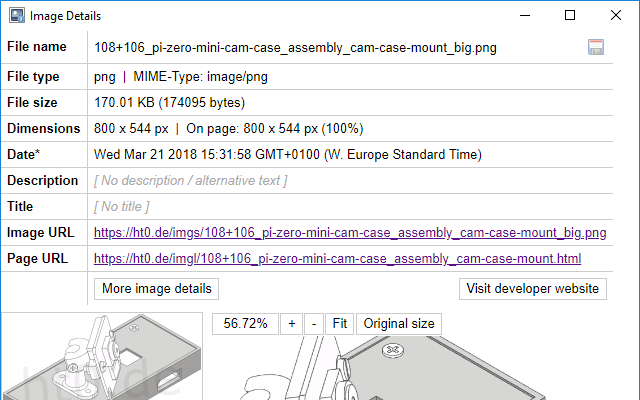
The date field
The date shown in this field is the date the server reported while sending the image to you. Depending on the server configuration this may be the date of image creation, the last modified date or even just the date of sending.
The button "More image details"
I am currently writing a little tool that can read the EXIF data of images and shows the most common data fields. The parsing works already fine and now I have to decide which fields to show. So if you have any fields that you would like to see, please let me know.
Contact
If you found bugs, have feature requests or comments on this extension, please write me an email to [email protected].
Support me
If you like this tool, please support me with a donation to [email protected] using PayPal.
Other projects
If you like this Chrome extension, maybe you like my others too. Like my Image-Toolbar, Tab-Sidebar, Open-as-Popup and Color-Converter. There is more on my website www.ht0.de.